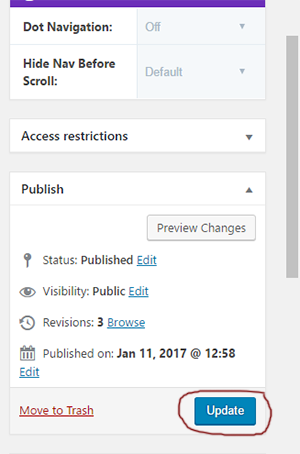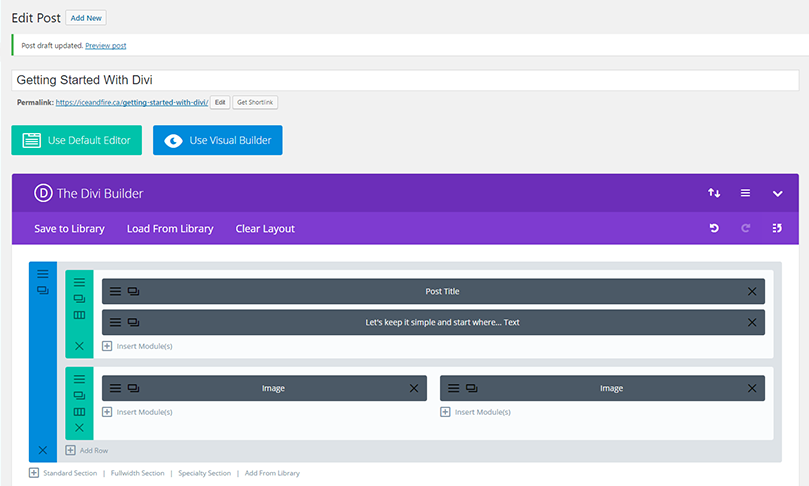
Getting Started With Divi
Browse to All Pages in your WordPress dashboard by following the links in the left menu: Pages > All Pages
Locate the page you wish to make changes to and click on “Edit” beneath the page title. Now we should be ready to get to work.
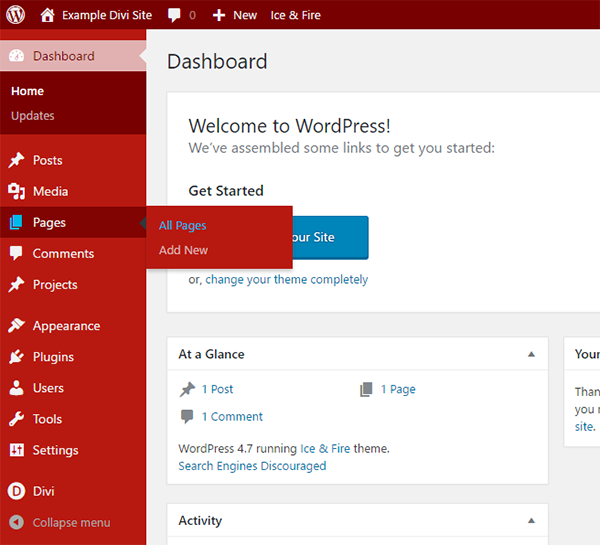
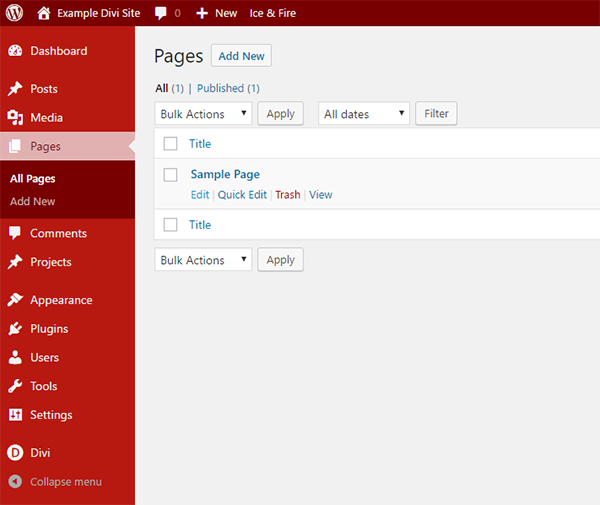
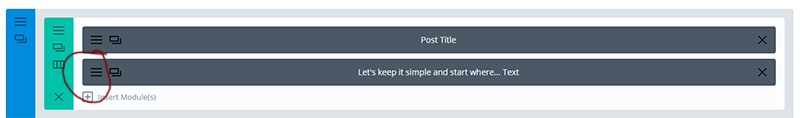
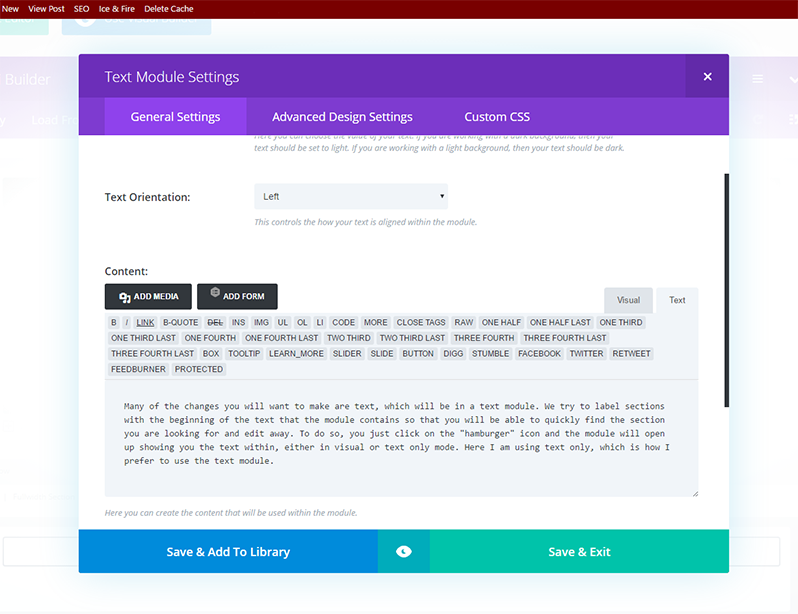
You must update your page in order for the changes to take effect. Just clicking Save in the divi builder does not save the actual page.
So that is all it takes to do basic text edits to your page. There are many more options in the text module that we have not discussed, but these initial articles are meant as a starting point for those who are learning how to make changes to their site once we have built it for them.
We will continue these articles from here, as time permits. Check this page for new articles:
https://iceandfire.ca/tips-and-tricks-using-your-new-divi-website/